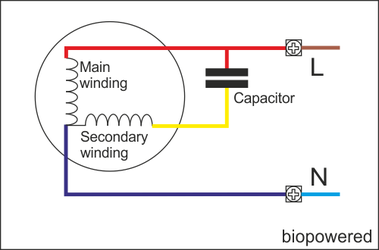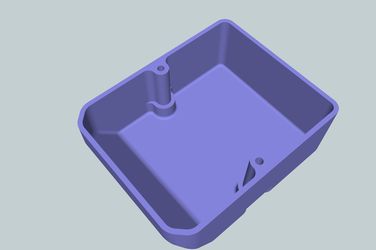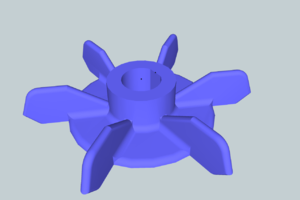Difference between revisions of "Pump - TAM 120"
| (3 intermediate revisions by the same user not shown) | |||
| Line 1: | Line 1: | ||
| − | <metadesc> | + | <metadesc>TAM 120, Biodiesel processor pump, Biodiesel transfer pump, WVO pump, WVO transfer pump, TAM 120 instruction manual, TAM 120 parts list</metadesc> |
[[File:TAM120-New design.jpg|180px|thumb|right|TAM120 new design]] | [[File:TAM120-New design.jpg|180px|thumb|right|TAM120 new design]] | ||
| Line 8: | Line 8: | ||
| − | The | + | The TAM 120 peripheral pump is sold as being compatible with both mineral diesel and biodiesel and suitable for liquid temperatures up 90°C. This coupled with a good performance make it well suited to a small to medium size home processor, although note should be made of the maximum particle size the pump is able to handle. |
| Line 37: | Line 37: | ||
* Max particle tolerance 100 Micron | * Max particle tolerance 100 Micron | ||
* Max liquid temp 90°C | * Max liquid temp 90°C | ||
| + | <br> | ||
| + | <br> | ||
| + | <br> | ||
==Components== | ==Components== | ||
| Line 47: | Line 50: | ||
* Shaft Key and Nut Stainless steel | * Shaft Key and Nut Stainless steel | ||
* Motor Shaft Stainless steel | * Motor Shaft Stainless steel | ||
| + | <br> | ||
| + | <br> | ||
| + | <br> | ||
==TAM 120 problems and repairs== | ==TAM 120 problems and repairs== | ||
| − | |||
| − | |||
| − | |||
| − | |||
| − | |||
| − | |||
| Line 64: | Line 64: | ||
Where the capacitor has melted the terminal block, it's possible to "hard wire" a new capacitor according to the diagram, right. Ensure that suitable insulation is present at all new electrical connections and if in any doubt seek the advise of a qualified electrician. | Where the capacitor has melted the terminal block, it's possible to "hard wire" a new capacitor according to the diagram, right. Ensure that suitable insulation is present at all new electrical connections and if in any doubt seek the advise of a qualified electrician. | ||
| − | <gallery caption=" | + | <gallery caption="TAM 120 problems and repairs" widths="400px" heights="250px" perrow="2" align="center"> |
| − | File:TAM120 | + | File:TAM120 burnt capacitor.jpg|TAM 120 burnt out capacitor. |
| − | | | + | File:TAM120 melted terminal block.jpg|TAM 120 melted terminal block. |
| + | File:TAM 120 wiring dia.png|TAM 120 wiring diagram. | ||
| + | File:TAM120 new capacitor.jpg|TAM 120 "hard wired" with a replacement capacitor. | ||
| + | File:TAM 120 terminal box printed.jpg|Damaged terminal box along side 3D printed replacement. | ||
| + | File:TAM 120 terminal box bottom.jpg|Printable replacement showing areas where the design has been strengthened. Printable files can be downloaded from this page ... [[3D Printed parts and spares]] | ||
| + | </gallery> | ||
| + | |||
| + | |||
| + | |||
| + | On later TAM 120's the terminal box and capacitor location was altered (as per photo top right of this page), presumably to overcome these issues. | ||
| + | |||
| + | |||
| + | |||
| + | ==TAM 120 broken cooling fan== | ||
| + | |||
| + | |||
| + | Not thought to be a common problem, but one user has had a cooling fan fragment. A stronger 3D printed replacement has been designed and is available for download from the 3D printed parts page ... [[3D Printed parts and spares]] | ||
| + | |||
| + | |||
| + | <gallery caption="TAM 120 problems and repairs" widths="300px" heights="250px" perrow="3" align="center"> | ||
| + | File:TAM 120 broken cooling fan.jpg|TAM 120 broken cooling fan. | ||
| + | File:TAM 120 cooling fan i2.png|Strengthened cooling fan. | ||
| + | File:TAM 120 cooling fan i2.jpg|New cooling fan fitted. | ||
</gallery> | </gallery> | ||
| − | + | [[User:Julian|Julian]] ([[User talk:Julian|talk]]) 22:51, 9 April 2015 (BST) | |
| + | |||
| + | [[Category:Biodiesel]] | ||
| + | [[Category:Processors and equipment]] | ||
| + | [[Category:Vegetable oil]] | ||
| + | [[Category:Filtration & drying equipment]] | ||
Latest revision as of 21:54, 9 April 2015
The TAM 120 peripheral pump is sold as being compatible with both mineral diesel and biodiesel and suitable for liquid temperatures up 90°C. This coupled with a good performance make it well suited to a small to medium size home processor, although note should be made of the maximum particle size the pump is able to handle.
Contents
TAM 120 specifications
- Voltage 230v
- Frequency 50Hz
- Power 1.5KW
- Speed 2800RPM
- Duty cycle Continuous
- Max flow 80lpm @ 0m head
- Max pressure 7.5 Bar
- Max suction lift 7 m
- Inlet 1½" BSP male
- Outlet fitting 1½" BSP male
- Max particle tolerance 100 Micron
- Max liquid temp 90°C
Components
- Pump Body Cast iron (Painted)
- Impeller Case Cast iron (Painted)
- Impeller Case Seal NBR
- Motor Shaft Seal NBR
- Impeller Brass
- Shaft Key and Nut Stainless steel
- Motor Shaft Stainless steel
TAM 120 problems and repairs
Whilst the major mechanical components have proved rugged in service, several examples of terminal boxes cracking and capacitors over heating with subsequent damage to the terminal block have been observed. These issues can be easily remedied using replacement items: see [3D Printed parts and spares]for a stronger design of 3D printed terminal box or replace with a suitable electrical junction box.
Suitable capacitors can be readily acquired from on line auction sites. Original capacitor specification was 40µF ±5%, 450V AC, 50/60Hz. The replacement capacitor must be suitable for continuous duty.
Where the capacitor has melted the terminal block, it's possible to "hard wire" a new capacitor according to the diagram, right. Ensure that suitable insulation is present at all new electrical connections and if in any doubt seek the advise of a qualified electrician.
- TAM 120 problems and repairs
Printable replacement showing areas where the design has been strengthened. Printable files can be downloaded from this page ... 3D Printed parts and spares
On later TAM 120's the terminal box and capacitor location was altered (as per photo top right of this page), presumably to overcome these issues.
TAM 120 broken cooling fan
Not thought to be a common problem, but one user has had a cooling fan fragment. A stronger 3D printed replacement has been designed and is available for download from the 3D printed parts page ... 3D Printed parts and spares
- TAM 120 problems and repairs