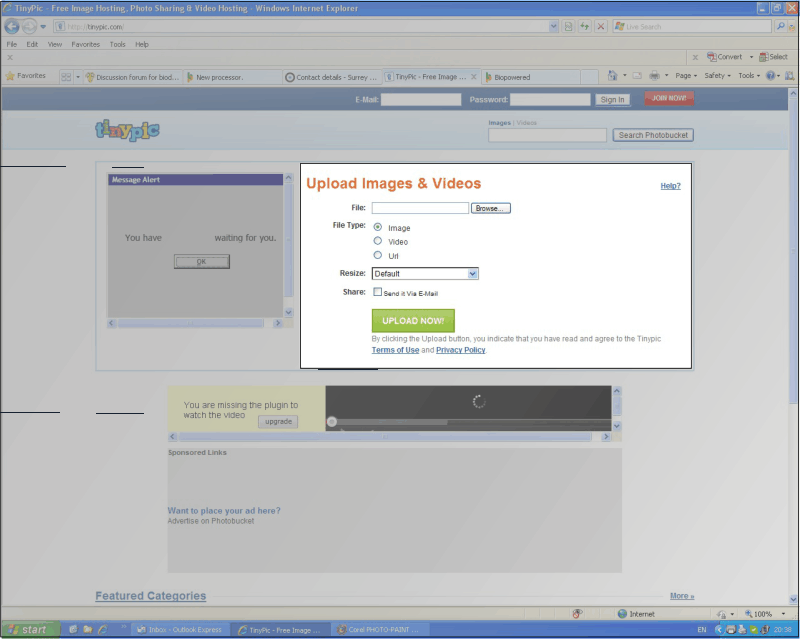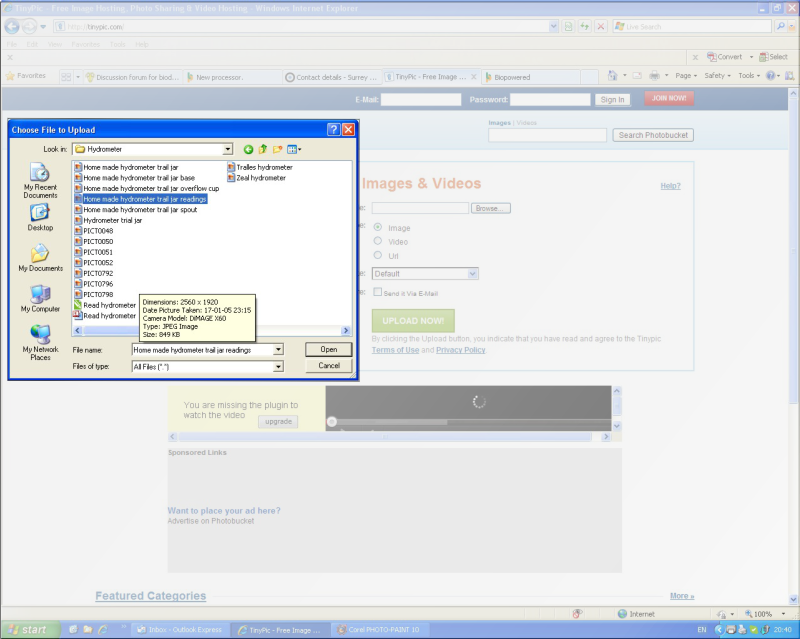Difference between revisions of "Posting photos"
(Created page with "To post a photo or picture on the wiki and forum requires two different procedures. ==Posting on the forum== ===Tinypic=== The forum software cannot store photos, so you w...") |
|||
| Line 10: | Line 10: | ||
There are several sites which will save or host photos for you. This example shows Tinypic, as being one of the easiest. | There are several sites which will save or host photos for you. This example shows Tinypic, as being one of the easiest. | ||
| − | Go to tinypic.com by clicking this [http://www.tinypic.com link] | + | Go to tinypic.com by clicking this [http://www.tinypic.com link] and ypu should be presented with a screen like this |
| − | [ | + | [[File:Tinypic1.png]] |
| − | + | Ignore all the adverts and flashing graphics, you're only interested in the highlighted area. | |
| + | Click Browse and you should get a window like this appear. | ||
| − | ==Up loading | + | |
| + | [[File:Tinypic2.png]] | ||
| + | |||
| + | |||
| + | |||
| + | ==Up loading to the wiki== | ||
Revision as of 22:45, 7 April 2013
To post a photo or picture on the wiki and forum requires two different procedures.
Posting on the forum
Tinypic
The forum software cannot store photos, so you will need to save the photo files somewhere where the forum has constant access.
There are several sites which will save or host photos for you. This example shows Tinypic, as being one of the easiest.
Go to tinypic.com by clicking this link and ypu should be presented with a screen like this
Ignore all the adverts and flashing graphics, you're only interested in the highlighted area.
Click Browse and you should get a window like this appear.